Quallie offers an easy tool to remove respondent’s personal information from the platform. With this feature, you can anonymize the study after you finish the data collection phase.
During your study, various personal data is being processed, for example:
- Respondent names, emails, phone numbers, job titles, their profile photos, etc.
- Project content: text answers containing personal data, uploaded images and videos with faces or other data.
- Video focus group recordings.
To protect the privacy of participants, you should anonymize or delete personal data as soon as possible once you have completed the project and there is no longer any reason to hold the data.
We recommend you to make a backup – export of all transcripts and other results to your local computer because the deletion is an irreversible operation!
If you don’t want to delete the complete project in Quallie, you can keep the data; but you must remove any personal data or any references that could lead to an identification of a concrete individual.
Go to the Respondents’ section and select Respondents that you plan to anonymize (usually all) by ticking the checkbox next to their name. Then click the Bulk action button and select the ‘Remove personal data’ tool:
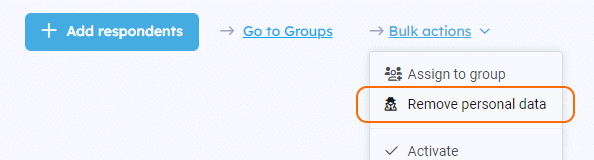
In the next step, you are prompted to choose the type of data to delete:

Check all data types that you wish to delete from the project, e.g. names, display names, emails, photos, videos, IP addresses etc. Click the Delete button to proceed. The system will ask you to type the word DELETE to confirm the operation.
After the deletion, the display names will be replaced by the general names Respondent 1, Respondent 2, Respondent 3, etc. so you can still follow the discussions among the anonymized participants.
All anonymized photos will be replaced with image placeholders in both discussions and exports.
The personal data can be also included in the text answers (discussions, verbatims from open-ended questions) that our platform cannot detect. If you want to delete these comments, go to the text, click Edit in the moderator tools and delete the PII manually.
We recommend this article about privacy and GDPR available here: GDPR in qualitative research.
