Welcome to our meeting!
Read the following instructions on how to use this video room and click the Enter button to join the meeting.
How it works:
1. Enter your first name
The system will ask for your name after you click the Start button.
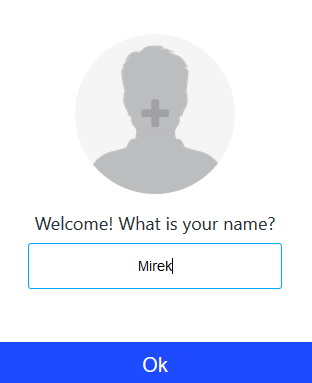
2. Allow the camera
Your browser might ask you to allow the camera and the microphone for the video app. Please, allow both so we can see and hear each other. The session won’t work without these permissions.

3. Ready!
You should be ready for discussion now. Wait for other participants.
The moderator can show you various materials. You can switch between them and the video screen using the round red button “Switch to content” a “Switch to AV”.
You will also see three control buttons on the screen. The first blue one will disable your camera, the second blue one will disable your microphone. Using the third red button, you will leave the meeting.

In case of technical problems, try to restart your browser or computer, and join the session again.
If you have any questions or problems, do not hesitate to contact me.
